Exploring the Square Invoice App for Efficient Invoicing
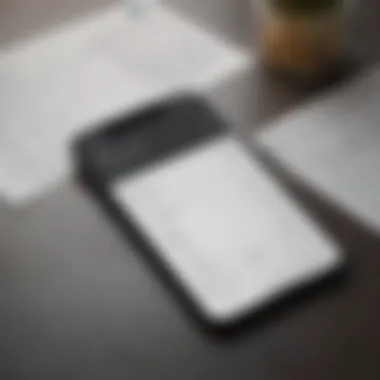

Intro
In today's fast-paced business climate, efficient financial management is no longer a luxury; it's a necessity. Enter the Square Invoice app—a robust solution designed for individuals and businesses that need to streamline their invoicing and payment processes. By allowing users to create custom invoices effortlessly and manage payments with precision, this app integrates smoothly into the broader Square ecosystem, enhancing overall financial handling. But what exactly does it offer and how does it stack up in terms of usability, pricing, and support?
This guide aims to peel back the layers of the Square Invoice app, providing you with a detailed look at its core functionalities. We'll dive into the nitty-gritty of invoice creation, payment tracking, and client management, helping you understand how to maximize your use of this tool. Whether you're a budding entrepreneur or an established business owner, this app promises to make your financial operations swifter and more organized.
Key Terms and Definitions
Understanding the language associated with invoicing and financial management can significantly influence how effectively you utilize offerings like the Square Invoice app. Let's break down some key terms that will come into play:
Overview of Key Financial Terms
- Invoice: A detailed document requesting payment for goods or services provided.
- Payment Processing: The steps involved in handling customer payments from the moment the customer initiates a transaction to the final transfer of funds to your account.
- Accounts Receivable: Money owed to a business by its customers for goods or services delivered but not yet paid for.
Common Payment Jargon
- Merchant Account: A type of bank account that allows businesses to accept payments via credit or debit cards.
- Payment Gateway: A service that authorizes credit card payments for online purchases, acting as a bridge between the sale and the payment processing system.
- Recurring Payments: Transactions that happen on a fixed schedule, often used for subscriptions and ongoing services.
"Mastering the terms is half the battle; once you understand how they weave into your operations, the rest comes easier."
By familiarizing yourself with these terms, you’ll not only understand the functionalities of the Square Invoice app better, but you'll also be more prepared to navigate the world of financial management. In the next sections, we will delve deeply into the surprising versatility of this app and how it can be a game-changer in your invoicing processes. Stay tuned as we unfold its key features and advantages.
Prelude
In today's fast-paced business environment, invoicing has shifted from a tedious task to a seamless process thanks to digital solutions. Understanding the Square Invoice app is essential for businesses of all sizes aiming to streamline their invoicing and payment operations. This article examines the features, benefits, and overall utility of the Square Invoice app, providing potential users with a clear understanding of what they can expect.
Context of Invoicing in Business
Invoicing is often seen as a mundane but crucial aspect of running a business. For many entrepreneurs and small business owners, it’s the backbone of maintaining cash flow and financial health. A well-structured invoice does not just ensure prompt payment; it also reflects professionalism. Businesses that fail to adapt their invoicing processes can find themselves bogged down in administrative tasks, creating inefficiencies that distract from growth and innovation.
The rise of electronic invoicing has reshaped this aspect of business operations. Manual methods—like paper invoices and manual tracking—can lead to human errors, delays, and missed payments. On the other hand, electronic invoicing systems like those offered by Square bring a slew of advantages, including accuracy, speed, and convenience. These tools can save time, enhance cash flow, and allow business owners to focus on what they do best rather than getting stuck in paperwork.
Overview of Digital Tools for Invoicing
The evolution of technology has birthed myriad digital tools that cater to invoicing needs. From basic software that generates simple invoices to comprehensive platforms that manage an entire billing cycle, there’s no shortage of options available today. The Square Invoice app stands out in this crowded market for several reasons.
- User-friendly interface: The app prioritizes simplicity, making it easier for non-tech-savvy users to navigate.
- Integration capabilities: It works seamlessly with other Square products, fostering a more holistic financial management experience.
- Real-time tracking: Users can monitor payments as they come in, helping maintain a clear picture of cash flow.
The trend towards digital invoicing is not just about convenience; it’s about enhancing the overall operational efficiency of a business. With robust analytics and reporting features, businesses can gain insights into their invoicing patterns, which can lead to better decision-making. Choosing the right digital tool can significantly impact a business's success in managing its finances.
"The right invoicing solution transforms billing from a back-office chore into a strategic resource that fosters growth."
As we delve deeper into the Square Invoice app and its features, understanding these trends and the context of invoicing is critical. This sets the stage for recognizing how digital invoicing tools—like Square—contribute to business success.
Understanding Square as a Brand
The significance of understanding Square as a brand within the context of the Square Invoice app cannot be overstated. Square has emerged as a formidable player in the financial technology arena, offering a plethora of tools that are integral for modern business operations. The brand stands for innovation, accessibility, and efficiency. This makes it essential to comprehend its roots, intentions, and the suite of services it offers.
A crucial aspect of Square is its mission to democratize commerce. By providing small businesses with sophisticated tools that once were only available to larger enterprises, Square levels the playing field. This commitment is visible through the ease of use of its products, which are designed with the end user in mind—whether that is a boutique owner in a bustling city or a freelance graphic designer working from home.
In this section, we delve into the history and evolution of Square, looking at how it started and the transformative road it has traveled. This historical context aids in understanding the reliability and innovation of the Square Invoice app, and how it fits into the broader ecosystem of Square’s offerings. Knowing its backstory gives potential users confidence in the brand’s capabilities and in the features the app provides.
Additionally, it’s beneficial to explore the key products offered by Square. With a range of solutions that include point of sale systems, payment processing, and even payroll services, they create a comprehensive suite that supports various business needs. Understanding these products not only showcases the versatility of Square but also illustrates how the Square Invoice app is integrated into a larger financial toolkit.
When potential users recognize Square not just as an invoicing solution but as part of a dedicated ecosystem, they can appreciate the seamless interactions between products. The result is a holistic understanding of how Square can enhance financial management. The following subsections will explore both the history of Square and the key products it offers, painting a clearer picture of the brand's standing in today's fast-paced business environment.
History and Evolution of Square
Founded in 2009 by Jack Dorsey and Jim McKelvey, Square started with a simple yet revolutionary idea: enabling any person to accept card payments with an easy-to-use mobile device. The first product, a small card reader called Square Reader, was designed to clip onto a smartphone or tablet. This breakthrough allowed countless small merchants to thrive in a primarily cash-dominated market, leading to the explosive growth of the company.
Over the years, Square expanded its services significantly. In 2012, for instance, the introduction of Square for Restaurants catered specifically to the food and beverage sector. Efficiency and user-friendliness remained key priorities, enabling businesses to streamline their operations seamlessly. As they grew, Square also stepped into areas such as online payment processing, lending through Square Capital, and e-commerce solutions.
By continuously evolving, Square has positioned itself as a reliable partner for businesses both big and small. Their consistent focus on usability and integration among their products highlights their commitment to serving customers’ changing needs. The evolution of Square has been symbolized by its IPO in 2015, which further solidified its value as a leading financial technology company. This trajectory supports the credibility and robustness of the Square Invoice app as a trusted solution for invoicing.
Key Products Offered by Square
Square boasts a diverse range of products designed to meet various business needs, simplifying complicated processes. Below is a brief overview of some of the standout offerings from Square:
- Square Point of Sale: A full-fledged payment processing solution that allows businesses to accept payments in person and online easily.
- Square Invoices: The focal point of this article; this tool allows users to create customized invoices, track payments, and manage client interactions.
- Square Online Store: An e-commerce platform that enables businesses to sell products online, complete with tools for managing inventory and deliveries.
- Square Payroll: Fully integrated payroll management that simplifies employee payment processing and tax compliance.
- Square Capital: A financing option that helps small businesses obtain cash when they need it, allowing flexibility and growth.
- Square Marketing: Tools to engage customers through email marketing with easy usage designed to strengthen connections.
This variety of tools exemplifies Square's comprehensive approach to business management. By utilizing the Square Invoice app, users tap into a holistic system that enhances their operation’s efficiency and helps them stay competitive. Knowing these products provides insight into the underlying strength that Square brings to the table, fostering trust in their offerings.
Detailed Features of the Square Invoice App
The Square Invoice app is a powerful companion for businesses, easing the invoicing and payment processing burden. The importance of understanding its detailed features cannot be overstated, especially for those looking to streamline their financial operations. The app not only facilitates the creation of clear, professional invoices but also offers various functionalities that enhance user experience, efficiency, and overall financial health of the users. In this section, we will explore essential elements like creating custom invoices, payment processing options, tracking payments and analytics, and client management features.
Creating Custom Invoices
Customization in invoicing is more than just aesthetics; it plays a pivotal role in brand representation. With Square, users can design invoices that reflect their unique identity. The app provides templates that can be easily modified – changing colors, fonts, and adding logos is a piece of cake. Additionally, businesses can tailor invoices to meet specific client needs, which fosters a more personal touch.
The ability to create custom invoices ensures that each document is aligned with a company's branding standards. Imagine sending off an invoice with your logo prominently displayed; it conveys professionalism. Moreover, Square allows for the inclusion of detailed information, like itemized billing or direct links for payment, making it easier for clients to settle their dues without hassle.
Payment Processing Options
Payment processing flexibility is crucial in today’s fast-paced commerce environment. Square shines by offering multiple ways for users to accept payments—credit cards, debit cards, and digital wallets, to name a few. This variety isn't just a convenience; it significantly enhances the speed of transactions. Customer preferences vary, and by accommodating them, businesses can facilitate quicker cash flow.
An important aspect of the payment processing feature is the security measures that Square incorporates. These measures ultimately lead to enhanced trust from clients. Transactions utilize robust encryption protocols, ensuring that sensitive financial data is safeguarded at all times. Thus, allowing businesses to not only focus on growth but also maintain a secure transactional environment.
Tracking Payments and Analytics
Understanding the flow of finances is vital for any business. The Square Invoice app comes equipped with robust tracking functionalities that allow users to monitor payment statuses in real-time. Users can see at a glance which invoices have been paid, which are overdue, and which clients need reminders. This instant insight is invaluable; it helps businesses keep their financial health in check and plan accordingly.
Moreover, analytics tools present in the app can uncover trends. For instance, a business might learn that certain clients tend to pay late, or that specific services are more likely to prompt quick payment. Armed with this information, businesses can adapt their invoicing strategies to improve operations and possibly client relations as well.
"Cash flow is king" – understanding the payment landscape helps ensure your reign of successful business operations.
Client Management Features
The client management aspect of the Square Invoice app deserves thorough attention. Managing multiple clients can be overwhelming, but this app simplifies it. It stores client contact details, payment history, and preferences all in one centralized location. This information becomes an asset when it comes time to follow up on outstanding invoices or discuss new opportunities.
The ability to segment clients based on behavior can also come in handy. If a business notices that a certain segment consistently pays on time, they may wish to provide loyalty discounts or build packages tailored to that demographic. With the data readily available, adapting strategies becomes practical, and ultimately helps fortify client relationships.
All these features illustrate why Square Invoice app stands out in the crowded digital invoicing landscape. Each functionality is designed not just to ease the invoicing experience but also to help business owners take charge of their finances in a clear, organized way.
User Experience and Interface
User experience and interface are fundamental aspects of the Square Invoice app, significantly impacting how users interact with the platform. A seamless user experience not only increases user satisfaction but also enhances productivity. Potential users appreciate when an app is straightforward and intuitive. After all, nobody wants to wrestle with a complicated invoicing tool when time is of the essence for managing a business.
Considering Square’s design philosophy, they prioritize ease of navigation, ensuring users can find the features needed without endless clicks. This not only minimizes frustration but also reduces the learning curve, making it accessible to users with varying levels of tech-savviness.
Importantly, a well-structured interface aids in reducing errors during invoice creation and payment processing. When elements are clearly labeled and organized, it guides users to complete tasks correctly and efficiently. This aspect is especially relevant for small business owners who often juggle multiple responsibilities and can't afford to waste time.
"An effective user interface is like a well-organized tool shed; everything has its place, and you can find what you need without sifting through clutter."
Navigational Efficiency
Navigational efficiency is a critical component of the user experience in the Square Invoice app. A user-friendly navigation system can be the difference between frustration and productivity. Square has designed its app to streamline invoicing for users, providing quick access to essential functionalities. Menu items are often logically categorized, allowing users to switch between creating invoices, tracking payments, and accessing client information without feeling lost in a digital maze.
For instance, the dashboard serves as a central hub, displaying essential metrics at a glance. Users can view outstanding invoices, recent payments, and even upcoming due dates—all from a single interface. This holistic view enables users to manage their invoicing tasks efficiently without constantly hopping between sections.
When evaluating navigational efficiency, it’s worth noting the benefit of having actions such as invoice generation and payment reminders just a couple of taps away. This design approach enhances the user experience by saving time, allowing business owners to focus on growth rather than administrative complexities.
Mobile vs. Desktop Experience
As the world shifts towards mobile technology, users are increasingly engaging with applications through their smartphones. The Square Invoice app recognizes this, offering both mobile and desktop experiences that cater to different needs.
The mobile version is streamlined for on-the-go usage. It allows users to create and send invoices quickly while managing their accounts from anywhere. This mobility can be a game-changer for freelancers or field-based workers who need to streamline invoicing processes without returning to their desks. Features such as push notifications for payments and reminders keep users informed in real-time, enabling prompt follow-ups on outstanding invoices.
On the other hand, the desktop experience offers a more expansive interface, allowing users to manage multiple tasks simultaneously. The larger screen space comes into play for users dealing with high volumes of invoices or requiring more detailed reports. The ease of drag-and-drop functionalities and batch processing can greatly enhance the workflow for businesses with extensive invoicing needs.
In summary, each interface serves its purpose, and users can choose which suits their business style better. The adaptability of the Square Invoice app across platforms underscores its commitment to meeting user needs in various contexts.
Integration with Other Square Products
When discussing invoicing software, the importance of integration cannot be emphasized enough. For a financial tool like the Square Invoice app, seamless connectivity with other Square products elevates its functionality significantly. Many businesses tend to use various software solutions for different purposes—receiving payments, managing payroll, or even keeping an eye on inventory. However, when these tools are connected, they create a more cohesive ecosystem that not only minimizes errors but also saves time and resources.
Square Point of Sale Integration
One of the primary integrations introduced by Square is with its Point of Sale (POS) system. This connection allows for a streamlined retail experience. Imagine a café that uses the Square POS to process payments. With the Square Invoice app integrated into this system, it can automatically generate invoices for catering services or special orders right from the POS interface.
Benefits include:
- Real-time Data Syncing: Any sale made through the POS immediately updates the financial records,
- Simplified Invoicing: Create invoices from sales directly when a transaction occurs,
- Comprehensive Reporting: Analyze both sales and invoices in one place,
In a fast-paced environment like retail, that level of efficiency can be a game-changer. It eliminates the headache of juggling multiple systems, allowing business owners to focus on customer service instead.
Syncing with Square Payroll
Another key aspect is the ability to sync with Square Payroll. The marriage between invoicing and payroll can have a profound effect, particularly for businesses that pay their staff hourly or commission-based. When an invoice is paid, integrating it with payroll systems can help quickly calculate any commissions owed to sales teams. This avoids further administrative overhead, ensuring timely payments for employees.
Considerations here are:
- Accurate Financials: Payroll can be calculated based on the income received from invoices,
- Streamlining Processes: Less manual work means fewer mistakes in both invoicing and payroll,
- Real-time Updates: Payroll information reflects immediately upon the acceptance of an invoice,
Both these integrations not only foster productivity but empower users to have a tighter grip on their financial operations. With everything linked, the cumbersome task of data entry and reconciliation can be virtually eradicated.
"Integration is not just about having different systems talk to each other; it's about creating a synergistic environment that enhances efficiency."
In summary, integrating Square Invoice with other Square products, such as Square Point of Sale and Square Payroll, not only simplifies the internal processes but also builds a strong foundation for financial management. As businesses grow and their needs become more complex, these kinds of integrations will play a crucial role in ensuring that financial operations remain efficient and organized.
Comparative Analysis
A comparative analysis shines a light on how the Square Invoice App stands in contrast to other digital invoicing tools in the market. Understanding this comparison isn’t just an exercise in listing pros and cons—it’s crucial for making informed decisions. With numerous options available, knowing the strengths and weaknesses of each tool can help businesses figure out which one fits them like a glove.
When considering invoicing solutions, it’s important to think about several key elements:
- User interface: Is it easy to navigate? A complicated interface can lead to frustration and time wastage.
- Integration capabilities: Does it work seamlessly with other tools? Businesses today rely on multiple platforms, and having a cohesive tech ecosystem is essential.
- Features: Are there specific functionalities that stand out? Some apps offer advanced customizations while others focus on basic needs.
- Cost versus value: Are you really getting your money’s worth? Analyzing this aspect can prevent hidden costs from creeping up.
Square Invoice App vs. Competitors
When lining up Square Invoice App against other competitors like FreshBooks, QuickBooks, and Zoho Invoice, it’s essential to keep an eye on some distinct features.
User Interface and Experience
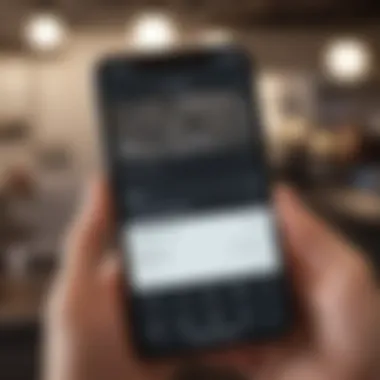

Square offers a sleek and straightforward interface. Users often comment on how intuitively they can create invoices and track payments. Comparatively, FreshBooks and Zoho can be a bit more complex, catering to more advanced users who might get lost in the mix of extra features.
Integration with Other Tools
Square does an admirable job integrating its various products. For instance, pairing the Invoice app with Square Point of Sale can create a seamless workflow for businesses dealing in retail. In contrast, while QuickBooks also shines in this area, its price point and complexity may deter small business owners from giving it a shot.
Feature Set
Among its major competitors, Square Invoice App shines through its customizable invoicing options and automated payment reminders. FreshBooks, on the other hand, prides itself on exceptional client support and sophisticated reporting features, which some may find invaluable. Choosing between these tools often boils down to what a business prioritizes.
Evaluating Cost-Effectiveness
Cost-effectiveness is a cornerstone aspect any savvy investor or financial enthusiast will examine. The goal is to maximize value without breaking the bank. Evaluating the pricing structure of the Square Invoice App in context with its features can reveal whether it delivers bang for your buck.
Basic and Advanced Features
Considering the plan options provided by Square, you generally find a mix of basic functionalities with an option to scale as your business grows.
- The Basic Plan offers essential features suitable for freelancers and small businesses, allowing for invoice creation and basic payment tracking without additional frills.
- The Advanced Features come at a higher cost but include added functionalities like bulk invoicing, in-depth analytics, and a more comprehensive client management system.
With this, one must ponder: Is the price differential justified? For those businesses engaged heavily in invoicing, the extra expense might be worth it. On the flip side, minimal users may feel the added components make it harder to justify the increased cost.
Transaction Fees and Hidden Costs
Square's transparent pricing model is a breath of fresh air. Transaction fees are laid out clearly, making it easy to comprehend the costs associated with different payment types. However, businesses must be wary of potential hidden costs associated with integrating additional features or tools which may not be stated outright.
Security Features
Ensuring the security of financial transactions is essential in today's digital landscape, especially when businesses rely on apps like the Square Invoice app for invoicing and payment processing. By protecting sensitive data, Square not only builds trust with its users but also strengthens its brand reputation in a competitive market. The following explores the critical components of security within the Square Invoice app, focusing on its data encryption protocols and user authentication measures.
Data Encryption Protocols
Data encryption serves as the backbone of security in the digital world. The Square Invoice app employs advanced encryption technologies to safeguard financial information from prying eyes. This means, when a user sends or receives invoices or processes payments, the details are converted into a cipher that can only be decrypted by authorized parties.
- End-to-End Encryption: This type of encryption ensures that data is encrypted before it leaves the user's device and remains secured until it reaches its intended destination, effectively preventing interception.
- Secure Socket Layer (SSL): Square uses SSL certificates to establish a secure connection over the internet. This is crucial when transmitting sensitive payment information, as it encrypts data in transit, making it significantly harder for cybercriminals to access.
- Regular Security Updates: The developers behind the Square Invoice app understand the evolving nature of security threats. Thus, they consistently roll out updates to mitigate potential vulnerabilities and enhance existing encryption measures.
"Data security is not just about technology; it's about creating an environment where users feel safe to conduct their business."
Overall, these protocols not only protect the user’s financial details but also align with regulatory compliance requirements, giving users peace of mind as they manage their finances through the app.
User Authentication Measures
Strong user authentication is vital for guarding against unauthorized access. The Square Invoice app employs various measures that enhance the safety of user accounts and financial data, ensuring that only legitimate users can access the application. Here are key authentication strategies implemented by the app:
- Two-Factor Authentication (2FA): This added layer of security requires users to verify their identity using two different forms of identification, typically combining something they know (like a password) with something they have (like a mobile phone for a verification code).
- Biometric Authentication: Many mobile devices now support fingerprint or facial recognition. The Square Invoice app allows users to leverage these biometric options for a smoother, yet secure, login experience.
- Session Timeouts: To further bolster security, the app includes automatic logout features that are activated after periods of inactivity. This limits the likelihood of unauthorized access if a user forgets to log out from a public device.
By implementing rigorous user authentication measures, the Square Invoice app minimizes the potential for fraud and reinforces the trust that businesses need in today's fast-paced financial environment.
Pricing Structure and Plans
Understanding the pricing structure and plans of the Square Invoice App is paramount for anyone considering its use. Pricing directly influences the decision-making process for potential users and can determine how well the app aligns with their financial goals and operational capabilities. Through this section, we will break down the various pricing tiers and delve into what that means in terms of features, usability, and long-term value.
Basic vs. Advanced Features: A Breakdown
Square Invoice offers a variety of features that cater to different types of users. Most importantly, distinguishing between basic and advanced features can help users choose the plan that fits their needs without overspending.
- Basic Features: With the free version, users can create unlimited invoices, accept card payments, and utilize features such as invoice scheduling and reminders. This is ideal for freelancers or small businesses that only need fundamental invoicing capabilities.
- Advanced Features: If a user opts for a paid plan, they gain access to sophisticated functionalities like recurring billing, advanced analytics, and customized branding options for invoices. These features are important for businesses that require additional tools for in-depth financial management. Therefore, knowing what each plan offers can save resources and help tailor the app to specific business needs.
"Choosing the right plan is like finding the right size of shoes; too tight or too loose, and you'll be uncomfortable in the long run."
Transaction Fees and Hidden Costs
Another crucial aspect to consider in any invoicing solution is the transaction fees and any hidden costs associated with the app. Square Invoice, like other payment processing apps, may have different fee structures which could impact overall profitability.
- Transaction Fees: Generally, Square charges a percentage fee for each transaction processed through the app. It's typically around 2.6% + 10 cents for card payments, which is competitive compared to other platforms. However, these fees can add up, particularly for larger transactions or higher volume businesses.
- Hidden Costs: Beyond transaction fees, there may be costs related to chargebacks or specific premium features not included in the basic plan. Users must read the fine print to identify any additional charges that could catch them off guard. Thorough due diligence on any potential hidden costs can prevent unpleasant surprises and better align expectations with financial planning.
Customer Support and Resources
In the realm of digital financial tools, customer support stands as a pillar of reliability. It serves as that safety net when users encounter bumps in the road, whether it’s figuring out how to customize an invoice or dealing with payment processing issues. For the users of the Square Invoice app, effective customer support can mean the difference between frustration and seamless operation. Without adequate guidance and resources, even the best features can fall flat if users cannot access them or understand how to use them effectively.
Availability of Help Resources
Square excels in providing a variety of help resources to its users. First off, the Help Center is a goldmine of information. It provides articles and instructional videos on a range of topics, from setting up an account to troubleshooting common issues. Users can browse through categories or use the search function to find exactly what they need. The wealth of information available allows users to tackle many problems independently, fostering a sense of empowerment.
Moreover, documentation related to specific functionalities of the Square Invoice app is continuously updated to reflect any changes or upgrades. This means that users can always find instructions that match their current application version.
Additionally, there are tutorials and walkthroughs which can be extremely useful for first-time users or those needing a refresher. These resources allow users to familiarize themselves with the app’s features at their own pace.
And let’s not forget about direct customer support channels. Users can reach out via email or chat, allowing for an immediate response to pressing questions. This responsiveness can be crucial for businesses, particularly when they are dealing with financial matters.
User Community and Forums
When users face challenges or have questions that resources don't seem to cover, the user community becomes a vital asset. While Square provides a strong foundation of support, the collective knowledge and experiences shared by fellow users can often be unmatched. Online forums, particularly platforms like reddit.com, allow users to dive into discussions about their experiences with the Square Invoice app.
In these forums, individuals share tips, tricks, and solutions, helping each other navigate various scenarios. You might stumble upon someone who has faced the same issue and has already uncovered a solution. Plus, there is a sense of camaraderie - knowing others are on the same journey adds a human touch to the technology-driven experience.
For those who enjoy the free exchange of ideas and insights, these community-driven resources are not only helpful but also enlightening. Users can glean information about the latest updates or best practices that might not be readily available in official materials.


In summary, strong customer support and accessible resources are critical elements that enhance the overall user experience. When users feel supported, and can tap into a community of their peers, they are more likely to derive maximum benefit from the Square Invoice app. The combination of structured help resources and vibrant forums can make using Square not just a task, but a smooth and engaging experience.
Accessing the right resources at the right time can significantly impact your experience with the Square Invoice app.
Case Studies and User Testimonials
In the realm of financial tools, numbers don’t tell the whole story. Case studies and user testimonials serve as the heartbeat of an application like the Square Invoice app. They provide tangible examples of how features are applied in real-world scenarios, bringing life to abstract functions and helping potential users grasp not just the mechanics but the real impacts on business operations.
By witnessing how others navigate their billing challenges with Square Invoice, one can gauge not only the effectiveness of the tool but also its alignments with various industry needs. These stories often highlight specific triumphs, obstacles, or unique insights that can guide a prospective user toward informed decision.
Small Business Perspective
When it comes to small businesses, the Square Invoice app emerges as a lifeline in the hustle of daily operations. Consider the case of a local coffee shop owner, Maria. With a steady stream of customers but a limited budget, her invoicing system consisted of scribbled notes and hastily typed emails.
After implementing Square’s invoicing solution, Maria found herself transforming not just how she invoiced but how she managed her finances overall. Custom invoices became her new superpower, allowing her to present a professional image and include essential branding elements. With built-in templates, she could send invoices swiftly, ensuring prompt payments from her wholesale suppliers.
"Using the Square Invoice app has made my life so much easier. I can track everything on my phone or laptop without hassle," Maria remarks, emphasizing the app's accessibility.
Moreover, the integrated payment processing feature became a game-changer for her cash flow. By accepting payments via cards and mobile options, she could sell her products confidently, knowing the funds would land in her account without delay. Her story highlights that not only did her invoicing woes dissolve, but revenue also saw an uptick due to faster processing and payment tracking.
Freelancer Experience Insights
Freelancers often walk a tightrope when it comes to managing finances. Take, for instance, Rob, a graphic designer who juggles multiple clients at once. Prior to discovering Square Invoice, he experienced dreaded late payments settled often by relentless payment follow-ups and awkward conversations. His invoicing system was a patchwork of Excel sheets and email reminders, which wore him thin.
After switching to the Square Invoice app, Rob’s experience radically shifted. Client management features allowed him to track project milestones alongside invoicing. As he shared in a recent online forum, "Now, I can send reminders to clients automatically. It’s a breeze! I focus on my art instead of chasing invoices."
Unlike the unpredictable world of freelancing, Square offered him a reliable structure, allowing frequently recurring invoices that eased the billing process for long-term projects.
Also, his ability to analyze payment history provided insights that helped him adjust his pricing strategy, catering to client needs without compromising his worth. Rob's story reflects how a tool designed for efficiency can radically reshape a freelancer's approach toward financial management.
By compiling these narratives, we understand that the case studies and testimonials don’t just illustrate functionalities but also the art of financial empowerment through an invoicing tool. They help bridge the gap between potential users and the practical impacts that the Square Invoice app can usher into their business workflows.
Pros and Cons of the Square Invoice App
When diving into the realm of invoicing solutions, weighing the pros and cons is paramount for any business owner or freelancer considering the Square Invoice app. Understanding both sides allows users to make informed decisions that align with their operational needs and financial goals. This section emphasizes the strengths and weaknesses of the Square Invoice app, highlighting specific elements that can significantly impact user experience.
Strengths Observed
The Square Invoice app brings several advantages to the table, making it a preferred choice for many.
- User-Friendly Interface: The app is intuitive. Even someone not tech-savvy can navigate it without breaking a sweat. The layout is clean, and functions are straightforward.
- Customization Options: Users can create invoices that reflect their brand's identity. This includes adding logos, color schemes, and personalized messages, which can help foster client relationships. The flexibility in design can make a substantial difference in presenting a professional front.
- Seamless Integration: Operating within the Square ecosystem enables smooth workflow between the Square Invoice app and other Square products like Point of Sale and Square Payroll. Such integration can save time and reduce the risk of errors.
- Automated Payment Reminders: The app provides functionality for automatic payment reminders, a handy feature that helps ensure invoices are paid on time, improving cash flow.
- Comprehensive Analytics: Users can track payment statuses and obtain insights related to their invoicing, which can be invaluable for budgeting and financial forecasts.
Potential Drawbacks
On the flip side, there are aspects of the Square Invoice app that potential users should consider carefully.
- Transaction Fees: While the app is free to use for generating invoices, the transaction fees can stack up, especially for businesses with high volumes. This could eat into profitability depending on the nature of transactions.
- Limited Customization: Although there are customization options, some users find limitations in certain functionalities. It's possible that what one business needs in invoicing isn't fully supported by the app's structure.
- Availability of Support: Users might experience delays when looking for customer support. Depending on the complexity of the issue, this lack of immediacy can be frustrating, especially during critical business operations.
- Dependence on Internet Connectivity: As a cloud-based solution, functionality can be hindered by poor internet connections. This might pose challenges for businesses operating in areas with unstable service.
- Limited Offline Functionality: While some invoicing may be manageable offline, the app’s full potential isn't realized without internet access, which may not suit every user’s workflow.
"Choosing the right invoicing tool is as much about understanding its strengths as it is about recognizing its limits."
All in all, the Square Invoice app presents a balanced mix of benefits and challenges. It’s crucial for users to assess these aspects thoroughly and think about how they fit into the unique context of their own business operations.
Future of the Square Invoice App
The horizon for the Square Invoice app looks promising, as financial ecosystems continuously evolve with technological advancements. This segment dives into what's next for the application, underscoring potential enhancements and user-centric updates. Given that invoicing functions as a vital backbone for various enterprises, from startups to established firms, the future developments of this app hold significant weight. Understanding its direction aids potential users in making informed decisions in an ever-competitive market.
Expected Developments
Predictions about upcoming features are always of interest to users. Square has been proactive in integrating user feedback into product development. Here are a few anticipated updates that could bolster the Square Invoice app's functionality:
- Automated Invoice Reminders: Users often find themselves in the thick of their daily operations, forgetting to follow up on unpaid invoices. A feature that automatically sends reminders to clients could prove invaluable, enhancing cash flow for businesses.
- Enhanced Customization Options: The ability to tailor invoices more distinctly according to industry standards or business branding can help users stand out more in a crowded marketplace. This may include features like unique templates or personalized messaging.
- Expanded Payment Options: Flexibility in payment methods is increasing in demand. Square may look to incorporate additional payment options that allow clients to choose their preferred way to settle invoices, ultimately improving user satisfaction.
- AI-driven Analytics: With data driving decisions today, incorporating AI could provide users with actionable insights from their invoicing history, identifying patterns in payment behavior or client interactions, which might lead to more strategic business operations.
Adaptation to Market Trends
Square Invoice must keep a keen eye on market trends to remain relevant and beneficial to its user base. It is essential to recognize shifts in how businesses operate and adapt accordingly. For instance:
- Remote Work Adoption: The pandemic has changed how many operate. Square has already initiated remote solutions. The app may enhance features related to online invoicing, allowing businesses to manage billing seamlessly while working remotely.
- Sustainability Practices: There’s a growing trend towards reducing paper usage. Square could capitalize on this by promoting digital invoice sharing and seeking eco-friendly options that align with business ideals around sustainability.
- Emphasis on Security: Data breaches and fraud are critical issues. As such, user trust hinges on secure transaction capabilities. Square might bolster its security measures to keep pace with emerging threats, ensuring a safe transactional environment for all users.
Adapting to market trends not only ensures longevity but also consolidates Square's position as a leader in digital invoicing solutions.
"As businesses navigate the complexities of modern finance, staying ahead of trends separates the leaders from the followers."
By focusing on these future developments and market adaptations, the Square Invoice app positions itself as a continually evolving tool designed to meet the changing needs of financial enthusiasts and those engaged in day-to-day invoicing tasks.
Epilogue
The conclusion serves as more than just a wrap-up; it's an opportunity to reflect on the critical aspects of the Square Invoice app and how it seamlessly fits into the larger landscape of financial management tools. By examining this app's features and functionalities, one can see its value, especially for small businesses and freelancers who seek efficiency in invoicing and payment processing.
Final Thoughts on the Application
In contemplating the Square Invoice app, it becomes evident that its design caters well to the demands of modern financial practices. Users appreciate the user-friendly interface and robust features that allow them to generate invoices quickly and track payments effortlessly. In a world where time is money, having a tool that streamlines these processes can't be overstated. The apllication’s integration within the broader Square ecosystem further enhances its appeal, providing users with a cohesive financial management platform. The need for accuracy and timely payments is a cornerstone for many businesses, and Square Invoice helps meet that need effectively.
Moreover, given its evolving nature, with regular updates and features that adapt to changing market trends, it appears to be a sustainable choice moving forward. Understanding user needs and prioritizing cybersecurity also represent how Square is committed to ensuring a secure invoicing experience.
Recommendations for Potential Users
When considering whether to adopt the Square Invoice app, potential users should keep several key points in mind:
- Assess Your Needs: Different businesses have different requirements. Determine whether you need basic invoicing or advanced features like payment tracking and analytics.
- Integration Potential: If you’re already using other Square products, the invoicing app could be a natural fit, streamlining your financial processes together for improved efficiency.
- Cost Considerations: Understand the pricing structure, weighing the upfront costs against the long-term benefits. This includes considering any transaction fees that may apply as you use the app.
- User Reviews: Seek out testimonials from those in similar industries. Insights gleaned from existing users can be invaluable in making an informed decision.
"Adopting the right invoicing tool can revolutionize how businesses manage their cashflow and customer relationships."
In summary, the Square Invoice app is tailored for those looking for practicality in their invoicing needs. By focusing on the aforementioned aspects, users should be able to determine if the application aligns with their business goals and operational requirements.















