Converting Your Cash App to a Business Account
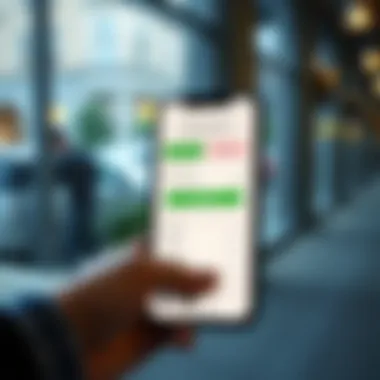

Intro
Converting one's Cash App account from personal to business can feel like a daunting task. However, it's a transition that can significantly enhance how you manage financial transactions, especially for those venturing into the entrepreneurial landscape. With the right knowledge in hand, you can navigate the complexities of this change with ease.
Why make the switch? There’s a world of difference between personal and business accounts. A business account not only allows for seamless payment processing but also provides essential features beneficial for managing income, expenses, and tax considerations.
This guide aims to arm you with valuable insights into the benefits of a business account, alongside a structured approach to making the switch. We’ll carefully walk through the advantages, the operational requirements, and how to best manage your business transactions effectively.
Key Terms and Definitions
Understanding certain financial terminology is crucial as you transition from a personal to a business account. Here’s an overview of some key terms that you might encounter.
Overview of Key Financial Terms
- Merchant Account: An account that allows a business to accept payments through various methods including credit cards, debit cards, and Cash App transactions.
- Payment Processor: A service that authorizes credit card or direct payments for businesses, managing the transaction between a customer and the business’s bank.
- Transaction Fees: Charges incurred during transactions, usually a percentage of the transaction amount.
- Business EIN: An Employer Identification Number, which serves as a Tax ID for your business.
Common Business Jargon
- Revenue: The total amount of money generated by your business from sales of goods or services.
- Expenses: The costs incurred in the operation of a business, which can include rent, utilities, and salaries.
- Profit Margin: The difference between revenue and expenses, often expressed as a percentage of revenue.
Understanding these terms arms you with the knowledge to effectively navigate financial discussions and enhance your overall business acumen.
The Benefits of a Business Account
Transitioning to a business account has numerous advantages, chief among them are:
- Costs Transparency: You gain a clearer view of your financial health with dedicated tracking of income and expenses.
- Professional Appearance: Accepting payments through a business account can help your venture look more legitimate to customers and vendors.
- Access to Business Tools: Cash App offers exclusive features such as invoicing and advanced payment tracking for business accounts that simplify your financial dealings.
Understanding these benefits paves the way for making the most out of your Cash App business account—helping you run your operations as smoothly as a well-oiled machine.
Expert Insights
To further strengthen your understanding, let’s delve into some expert insights centered around financial strategies and market trends.
Strategies for Different Risk Profiles
When managing a business account, the risk profile you adopt can greatly influence your financial decisions.
- Conservative: Focus on saving and minimizing expenses while steadily growing your revenue.
- Moderate: A balance of investment in growth while being mindful of potential market fluctuations.
- Aggressive: Taking calculated risks with expectations of higher returns, often investing in diverse opportunities.
Market Analysis and Trends
Stay updated with evolving trends in digital payment systems and consumer behavior. For instance, the rising preference for cashless transactions has made platforms like Cash App more relevant than ever.
"Businesses that embrace emerging technologies are often those that remain resilient in changing markets."
Understanding Cash App
Cash App is more than just a simple tool for peer-to-peer transactions; it's a robust financial application that has caught the attention of both casual users and serious investors alike. For anyone considering transforming their Cash App from a personal account to a business account, it’s vital to fully grasp what Cash App is and how it operates.
Overview of Cash App
Launched by Square, Inc., Cash App allows users to send and receive money seamlessly. With a straightforward layout, users can initiate transactions quickly, making it an ideal option for busy individuals or small business owners.
The app supports features like direct deposits, investment in stocks, and even Bitcoin trading. Notably, the availability of these features positions Cash App as a versatile financial platform that meets diverse needs. Whether it’s paying a friend back for brunch or accepting payments for a side gig, Cash App makes financial operations simple and efficient.
What sets Cash App apart is its emphasis on user-friendly experience. The design and functionality cater to a wide range of demographics, from tech-savvy millennials to more traditional users. Thus, understanding these basics lays the groundwork for how transforming to a business account can serve specific financial goals, offering new opportunities for revenue and customer engagement.
Personal vs. Business Accounts
Distinguishing between personal and business accounts is crucial when considering a transition on Cash App. A personal account serves individual needs, allowing for easy transactions among friends and family. However, as professional needs evolve, a business account becomes increasingly advantageous.


With a business account, users can access features tailored to commercial operations, such as:
- Payment Processing: Business accounts enable the acceptance of payments via a unique $Cashtag, which enhances brand presence.
- Analytics Tools: Gain insights into sales performance through built-in analytics, crucial for understanding customer behavior and optimizing strategies.
- Fee Structure: Business account holders may encounter fees tied to specific transactions, such as credit card payments, which aren't applicable to personal accounts. Knowing the fee structure is imperative for managing finances effectively.
While a personal account might suit casual users, those with entrepreneurial aspirations will find that switching to a business account can provide significant advantages. It opens new doors for scalability and credibility in the marketplace.
In summary, understanding Cash App’s fundamentals is paramount. It equips users with the necessary knowledge to assess when it's the right time to transition from a personal account to a business account, ensuring that they can capitalize on the newfound benefits that come along with this change.
Benefits of a Cash App Business Account
Transitioning to a Cash App business account brings several significant advantages, tailored to meet the unique needs of entrepreneurs and small businesses. In today’s digital landscape, where transactions often occur at lightning speed, having the right tools can make a world of difference. This section details the key benefits that a business account provides, allowing users to harness its full potential for enhancing financial operations.
Enhanced Payment Features
One of the standout characteristics of a Cash App business account is the enhanced payment features that come with it. Unlike personal accounts, business accounts allow users to accept payments seamlessly from a wider range of sources, including credit cards, debit cards, and even Bitcoin. This flexibility is essential for small business owners who may cater to customers with varying payment preferences.
Furthermore, a Cash App business account supports payment requests via QR codes, which can be especially helpful for brick-and-mortar businesses. Customers can quickly scan the code and pay directly without lengthy payment processes, making transactions smoother and more efficient. Additionally, this feature helps in reducing the risk of human error during payment entry.
Access to Business Analytics
Another compelling benefit is the access to business analytics. When you switch to a Cash App business account, you unlock valuable insights into your sales data. This isn’t just a minor detail; it’s a goldmine for making informed business decisions. By observing trends and patterns in your transaction history, you can adjust your strategies to align with customer behaviors.
With these analytics, you can identify your best-selling products, peak transaction periods, and even customer preferences. All these insights can aid in crafting effective marketing campaigns and optimizing inventory management. In this way, you gain a competitive edge that can help steer your business toward greater profitability.
Remember,
Preparing for the Switch
As you contemplate switching your Cash App account from personal to business, it’s crucial to meticulously prepare for this transition. The act of preparing is not merely a preliminary step; it sets a solid foundation for your business operations moving forward. A well-prepared switch allows you to harness the full potential of a business account, ensuring your financial transactions are seamless and efficient.
In this section, we will explore two critical aspects of this preparation: gathering necessary documents and understanding the fees and structure associated with a business account. These components are non-negotiable in establishing a robust presence in the business landscape, enabling you to engage with customers and vendors with confidence.
Gathering Necessary Documents
Transitioning to a business account on Cash App entails having the right documents at your fingertips. It’s not just about the change in account type but also about aligning with regulations and compliance standards that govern business activities. Here’s a concise list of the documents you’ll likely need:
- Employer Identification Number (EIN): If you operate as a corporation or partnership, you’ll need this for tax purposes.
- Business License: Verify that your business is registered appropriately and holds the necessary licenses to operate legally.
- Personal Identification: This could include your driver’s license or passport, which serves to verify your identity during the registration process.
- Articles of Incorporation: If you’re a corporation, having your incorporation documents handy is essential.
- Partnership Agreements: If you have business partners, have their agreements available to confirm the structure and roles within the company.
Having these documents ready before initiating the switch helps expedite the process. Aim to have both digital and physical copies accessible, as some steps may require uploading files or submitting information promptly.
Understanding Fees and Structure
Every choice in business comes with its own set of financial responsibilities. A clear understanding of the fees and structure associated with a Cash App business account will help you navigate this transition smoothly, avoiding any unwelcome surprises along the way. Here are some key points to consider:
- Transaction Fees: With Cash App business accounts, you may encounter fees for receiving payments. It usually revolves around a percentage of the transaction, so ensure you’re well-acquainted with these costs.
- Withdrawal Fees: Transferring funds to your bank account may incur fees, especially if you opt for instant transfers. Evaluate whether the convenience is worth the cost.
- Currency Conversion Fees: If you’re dealing with international transactions, don’t forget to take into account possible currency conversion fees.
It's beneficial to create a rough estimate of what these fees will look like based on your expected transaction volume. This way, you can better plan your business budget and avoid any potential cash flow issues down the line.
"Knowledge is not just power; it’s a key to unlocking your financial potential."
By gathering essential documents and thoroughly understanding the fee structure, you can set the stage for a smoother transition from a personal to a business account on Cash App. This groundwork will empower you to manage your operations with clarity and foresight.
Step-by-Step Guide to Change Cash App to Business Account
Changing your Cash App from a personal account to a business account can seem like a daunting task at first glance. However, this transition is crucial for those looking to manage business finances efficiently. The step-by-step guide offers clarity on the necessary steps needed to make this change and ensures you don't miss a beat during the process.
Here's why this guide is important:
- Simplifies the Process: Breaking down each step makes the whole thing feel much less overwhelming.
- Ensures Compliance: Doing it right means you'll avoid potential pitfalls related to fees or verification.
- Enhances Functionality: Following these steps helps you gain access to features specifically tailored for businesses, keeping your financial operations smooth.
Step One: Accessing Settings
First things first, you need to fire up the Cash App on your mobile device. Once you're in, look for the profile icon, which is usually located in the upper left corner of the screen. Tapping this will take you directly into your account settings. The settings menu is your gateway to modifying your account information.
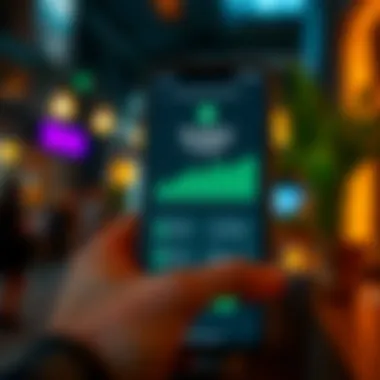

Step Two: Selecting 'Business Account'
In your account settings, scroll down until you see an option that says "Choose Business Account." This step is crucial as it indicates to Cash App that you're ready to transition to a business account. Selecting this option often prompts additional questions to gather more information about your business, so be ready to provide your details.
Step Three: Providing Business Information
At this stage, you’ll be required to fill in critical details about your business. This usually includes your business name, address, type of business, and possibly your Employer Identification Number (EIN). Not every business will have an EIN; sole proprietors, for example, typically use their Social Security number instead. Remember: the more accurate and thorough your information, the smoother your transition will be.
Step Four: Verifying Your Business
Verification is not just a formality; it's a necessary step to ensure that your business complies with regulations. You might be asked to submit documents like your business license, tax information, or articles of incorporation. Be sure to have these documents on hand; it can speed up the verification process. Do take note: if the verification drags on, reach out to Cash App's support for assistance. A little nudge could go a long way.
Step Five: Reviewing Terms and Conditions
Once you've provided all the necessary information, the next step is to thoroughly review the terms and conditions presented to you. It's easy to skim through them, but making sure you're familiar with the fees and policies associated with a business account is omnipotent. Ignoring this could land you in hot water down the road, with unexpected fees or restrictions.
Step Six: Finalizing the Transition
The last step is selecting the option to finalize your transition. Once you confirm your decision, you should receive a notification that your account is now a business account. It can take a short while for everything to process, but you’ll soon be able access the new features available to business accounts. Congratulations! You've effectively navigated the change, and now your business is one step closer to functioning more effectively through Cash App.
Remember, transitioning to a business account is not just about changing settings; it’s about positioning your finances for growth and professionalism in your operations.
In summary, changing your Cash App from a personal to a business account is quite straightforward when you understand each step. The features and benefits that come along with a business account can significantly enhance your financial management capabilities.
Managing Your Business Account Effectively
Transitioning to a Cash App business account isn't just about flipping a switch; it's like opening a door to a whole new world of financial oversight and operational efficiency. Understanding how to effectively manage your business account is critical to not only streamline transactions but also to keep track of your financial health over time. It's in the details—the ability to monitor flows of cash, maintain customer relationships, and amalgamate all these functions seamlessly. Effective management means you're not just surviving in the financial ecosystem; you're thriving.
Tracking Transactions
One of the primary componentz of managing your Cash App business account focuses on tracking your transactions. If you’ve ever been knee-deep in receipts or diving into Excel sheets for accounting, you know that precision is everything. Cash App provides a neat transaction history feature that lays out every incoming and outgoing payment. You can view this history to keep tabs on your earnings and expenses.
- Regular Monitoring: Make it a habit to check your transaction history at least once a week. This not only keeps you up-to-date but also helps catch any fraudulent activity early on.
- Categorize Transactions: Label your transactions based on types—income, overhead, or unforeseen expenses. Many users find that grouping these helps clarify their cash flow during tax season.
- Export Function: Don’t forget the export feature! You can download your transaction history as a CSV file. This makes accounting much simpler.
"The end of your financial management is often found in the details of your transactions. Keep them squeaky clean."
Integrating with Accounting Software
Integration is the name of the game in today’s financial toolkit. The good news is, Cash App can sync with several accounting software packages, making your life a whole lot easier. This functionality allows you to connect your Cash App with applications like QuickBooks or FreshBooks, allowing for efficient record-keeping and financial analysis.
- Automation of Entry: By integrating with these platforms, you minimize the need for manual data entry. Less typing means fewer mistakes, which can lead you down the path of financial clarity.
- Streamlined Reporting: Having all your data in one place simplifies reporting. You can quickly generate reports for income, expenses, and profits, making tax season less daunting.
- Backup Your Financial Data: Integration creates a back-up of your records, ensuring you're safeguarded in case of any mishaps.
Handling Customer Payments
Managing your business account means you’ll be processing a budding number of customer payments. Getting this right is crucial—after all, customer experience can make or break your business. Cash App allows you to receive payments both efficiently and securely, ensuring that each transaction is a smooth ride for your clients.
- Clear Invoicing: Make good use of the invoicing feature. Send invoices directly through Cash App, helping keep your payments organized.
- Multiple Payment Options: Clients appreciate when you give them a choice—whether it's through scanning a QR code or paying through a link. More options mean your customers can choose what works best for them.
- Prompt Follow-Ups: No one likes to chase payments, but following up politely can drastically improve your cash flow. Use reminders to nudge your clients about outstanding bills.
In the end, effective management of your Cash App business account isn't a ‘set it and forget it’ situation. It's a continual process of tweaking, tracking, and integrating that can make your business run like a well-oiled machine. This attention to detail can be the difference between a thriving business and one that struggles to keep its financial ducks in a row.
Common Challenges and Solutions
Transitioning from a personal Cash App account to a business account can seem daunting. It is crucial to recognize that the journey, while beneficial, is not free from roadblocks. Understanding these challenges is the first step towards a smooth transition and the successful operation of a business account. Let's explore some of the most typical hurdles users face and how to navigate them with ease.
Account Verification Issues
A common hurdle many face while switching is the account verification process. Cash App requires users to confirm their identity, typically by submitting documents such as a driver's license or business registration. This can sometimes lead to frustration, especially if your documents do not meet the app's requirements.
- Tip: Ensure your documents are clear and legible. Double-check that the name on your ID matches the business name on the application. Keeping your address consistent across various documents can save a lot of headache, too.
If verification takes longer than expected, patience is key. Often, technical glitches can lead to delays, so allow a few days before reaching out for support.
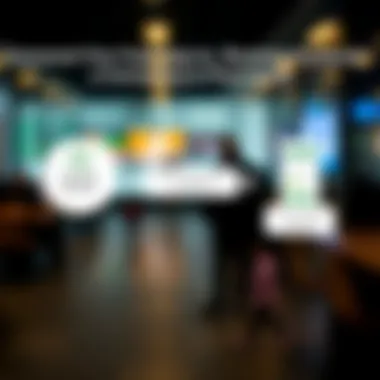

"A sound system is only as good as its weakest link, so be meticulous with your paperwork."
Transaction Limits and Fees
Once your account is verified, you may encounter limits imposed on transactions that could hinder your business operations. Cash App has different limits for personal and business accounts, which may not align with your business needs.
- Consider the following:
- Personal accounts typically have lower limits than business accounts. This might not support larger transactions essential for your operations.
- Fees can apply for certain transactions, like instant transfers. Make sure to familiarize yourself with these to avoid unexpected costs.
It's wise to periodically review Cash App's fee structure and transaction limits, as these may change. Making adjustments early can help avoid complications when high-volume transactions are on the horizon.
Customer Support Queries
Finally, the need for effective customer support is another challenge. Navigating Cash App, whether in settings or for general inquiries, can sometimes lead to confusion. Users often find themselves needing help with issues ranging from account settings to fee discrepancies.
- Here’s what you can do:
- Utilize the in-app support feature first, as it often has instant answers to common queries.
- If that doesn't resolve your issue, reaching out through social media can yield quicker responses compared to traditional email support.
Establishing a good rapport with customer support can also help. Approaching them with patience and clarity about your issue can lead to more effective problem-solving.
In summary, while transitioning your Cash App account brings benefits, it also presents specific challenges. Knowing these potential hurdles allows you to prepare adequately and strategize for a successful conversion. Be proactive, adaptable, and thorough to make the most of your Cash App business account.
Comparative Review of Similar Platforms
When looking to switch from a personal Cash App account to a business account, it’s essential to understand the alternatives out there. The digital payment landscape is brimming with options that might suit your business needs. A comparative review helps recognize not only the strengths of Cash App but also where other platforms may excel, potentially offering distinct advantages.
Venmo for Business
Venmo, a subsidiary of PayPal, has become immensely popular for peer-to-peer transactions. However, it's also gaining traction in the business realm. While primarily known for social payments among friends, Venmo for Business allows businesses to receive payments efficiently. One point worth noting is that transactions on Venmo for Business are subject to a fee structure. Currently, businesses incur a fee of 1.9% + $0.10 per transaction, which can stack up quickly for high-volume transactions.
- Ease of Use: The user interface feels friendly and approachable; setting it up is a breeze.
- Brand Recognition: Most people have a Venmo account these days, so familiarity works in your favor.
- Limited Features: Unlike its competitors, Venmo's commerce features are somewhat limited, lacking advanced analytics that might be vital for a growing business.
PayPal Business Services
PayPal has been a staple in the online payment world for years. For business owners, it offers a suite of services designed to enhance transaction efficiency. PayPal’s business accounts provide features such as invoicing, recurring payments, and comprehensive reporting tools.
If looking for versatility, PayPal shines. It caters to various business types, from freelancing to full-fledged e-commerce estates. Here are some things to consider:
- Transaction Fees: The fees can vary based on how a payment is processed, but generally hover around 2.9% + $0.30 for online transactions.
- Robust Financial Tools: The reporting tools allow you to analyze sales trends, customer behaviors, and more. This can be invaluable for making data-driven decisions.
- International Transactions: PayPal supports international transactions more effectively than many competitors, making it an ideal choice if your business has a global reach.
Zelle for Businesses
Zelle is another platform that has cropped up as a contender worth noting, especially if the primary customer base operates in the U.S. Zelle allows for direct bank-to-bank transactions, meaning funds transfer at lightning speed. However, it should be recognized that Zelle is not primarily a dedicated service for businesses, and hence lacks some tailored features.
- Instant Transfers: Unlike other platforms, Zelle’s speed in transferring funds is almost instantaneous, which can be comforting for both businesses and clients.
- No Fees: There are no fees for transferring funds using Zelle, as it pulls money directly from bank accounts. This can be advantageous for cost-sensitive operations.
- Limited Business Features: Zelle does not offer business-focused features like invoicing or detailed analytics, making it less ideal for businesses looking for comprehensive financial management.
Epilogue
Transitioning your Cash App from a personal to a business account is not just a technical shift; it’s an important step that can significantly impact your financial management and professional endeavors. With the advantages laid out throughout this guide, it's clear that a business account brings forth features designed to streamline operations and improve your interactions with customers.
Recap of Key Points
To summarize the essential considerations when making the switch:
- Enhanced Features: Business accounts provide tools tailored for business needs such as invoicing, payment tracking, and customer analytics.
- Credibility Boost: Having a business profile fosters trust among clients and aids in solidifying your brand’s image.
- Fee Understanding: Familiarize yourself with transaction fees and charges associated with business accounts, as they differ from those of personal accounts.
Remember: A well-informed decision can prevent potential hitches down the line.
These aspects illustrate that converting your account can be advantageous, letting you utilize Cash App in a manner that's optimized for your specific business context.
Final Thoughts on Transitioning
Thinking about the transition involves much more than just clicking buttons in an app. It’s crucial to evaluate how a business account aligns with your goals. You might ponder whether it will save you time, offer better support for your customers, or even enhance your financial oversight.
Make no mistake; while the steps to switch are straightforward enough, the underlying changes in how you manage your cash flow and customer interactions can be profound. This transition could be the key to unlocking a more structured approach to your financial dealings, paving the way for growth and efficiency.
Whether you're a novice or a seasoned entrepreneur, adapting your Cash App for business use can set a solid foundation for your financial activities.















